Traversing Inbound and Outbound Links (yg)¶
The yg Operator¶
The yg operator allows you to traverse both infotons' outbound links and their inbound links. When you add yg to a CM-Well query, for each infoton result of the query, CM-Well traverses the path defined by the yg value, and adds the infotons in that path to the query results.
In yg syntax, > indicates an outbound link and < indicates an inbound link.
Note
The yg flag has several optional operands that allow you to define the path you want to traverse. See Traversal Operands to learn more.
Example: Inbound Links¶
Here is an example of a query that traverses inbound links:
<cm-well-host>/permid.org?op=search&qp=CommonName.mdaas:Marriott%20Ownership,organizationCity.mdaas:Orlando&format=ttl&with-data&yg=<hasImmediateParent.mdaas<hasImmediateParent.mdaas
This query retrieves all infotons that point to the matched infotons through their hasImmediateParent field, and also all infotons that point to the level 1 inbound links through their hasImmediateParent field. In other words, it retrieves the child companies of the matched infotons, and also the child companies of those child companies.
This is illustrated in the diagram below. The black circle represents the single infoton (Marriott in Orlando) returned by the qp query. The dark-blue circle is a 1st-level inbound link, and the 3 light-blue circles are 2nd-level inbound links. All 5 infotons would be returned by the query above.
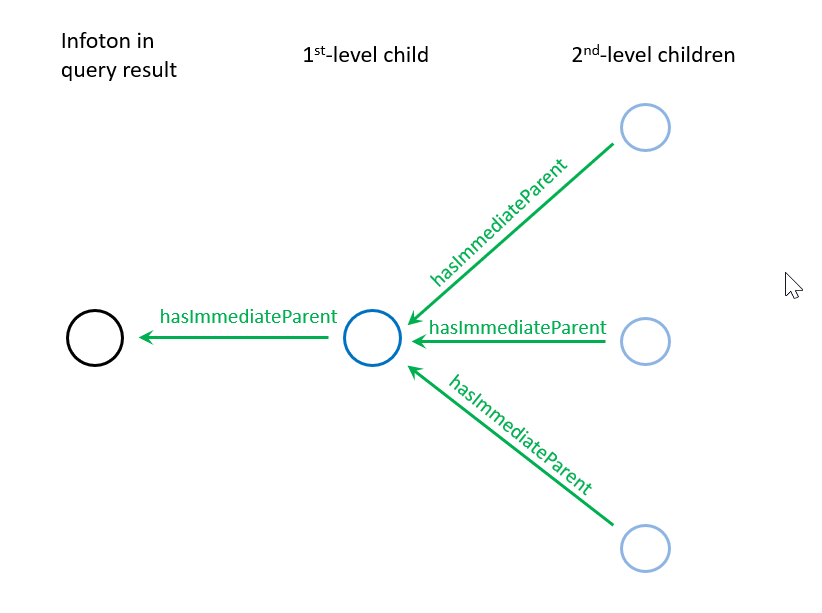
Example: Outbound and Inbound Links¶
Here is an example that traverses both outbound and inbound links.
Suppose we have a Quote, with a known RIC code of VAC. We want to find the corporate address of the company that issues it. We know the model in Open PermID includes Quotes, which link out to Instruments via the IsQuoteOf field. Organization infotons also link to Instruments, via the primaryInstrument field. The following diagram illustrates these relationships.
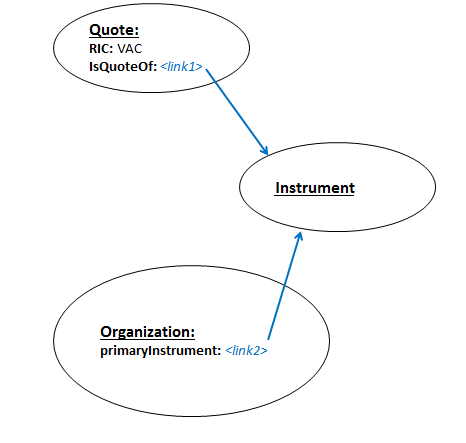
You can see that in order to retrieve the organization that issued the quote, we can follow the quote's outbound link to an instrument, and then follow the instrument's inbound link to the organization. To achieve this, we can run this query:
<cm-well-host>/permid.org?op=search&qp=RIC.mdaas::VAC&with-data&yg=>IsQuoteOf.mdaas<primaryInstrument.mdaas
Note the use of the > operator to traverse an outbound link, and the < operator to traverse an inbound link.
Once we retrieve the desired organization's infoton using the query above, we can obtain its address value.
Example: Using xg and yg Together¶
You can use the xg and yg flags together in the same search. In this case, first the yg traversal is processed and then the xg traversal.
This can be useful in cases where you want to collect a certain group of infotons using yg, and then expand them along a certain link using xg. This feature is often used in conjunction with SPARQL queries, the generate the input for the SPARQL query.
ADD EXAMPLE HERE.
Using the yg-chunk-size Parameter¶
You can add the yg-chunk-size parameter to a yg query.The yg-chunk-size value determines how many infoton paths (that resulted from the query preceding the yg query) will be processed at a time in a single yg query. This prevents heavy yg queries from "starving" other operations. The yg query is processed in chunks of yg-chunk-size until all input paths are processed.
The default value for yg-chunk-size is 10. For best results, you may need to adjust the value according to the specific query you're running.
Ghost Skips¶
In some cases, when using yg to filter infotons according to their indirect relationships with other infotons, you may be interested in filtering by the relationship itself, while the intermediate infoton within the relationship is not important.
Here is an example:
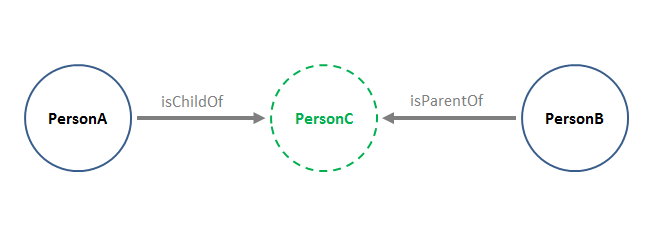
Suppose we want to find PersonB, who is the grandparent of PersonA. We can determine this relationship by finding that the PersonA and PersonB infotons both point to PersonC, with the respective relationships of isChildOf and isParentOf. However, we can do this even if the PersonC infoton doesn't exist, that is, only its URI exists and appears in the fields of PersonA and PersonB.
CM-Well tolerates this situation when applying yg filters. That is, it skips over such "ghost" infotons as long as their URIs satisfy the relationship defined in the filter.
If, on the other hand, if you want to constrain your query to return only results for which the intermediate infoton does exist, you can do this by adding a filter on the intermediate infoton's fields. For example:
\>aField[uuid.system:]<bField
This filter requires only that the intermediate infoton have a uuid.system field with any value, and it works because every infoton has a uuid.system field. Alternatively, for our example searching for Person infotons, we could add this filter:
\>childOf[type.rdf:Person]<parentOf